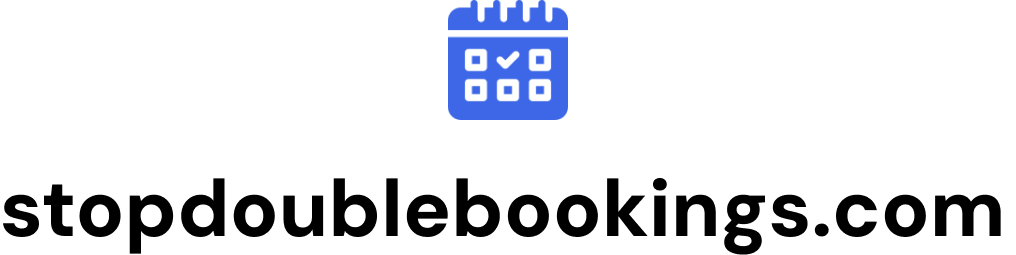Set Custom Gmail Follow-up Sequences





How it works
Step 1
Write a custom follow up sequence
A contact is asking you to get in touch in 3 months time? Write the email to be sent and schedule it in 3 months time.
No response? Write custom follow-up emails until you receive one.
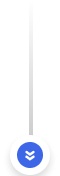
Step 2
Works directly in Gmail
Open the sidebar on any email thread, write and configure the sequence.
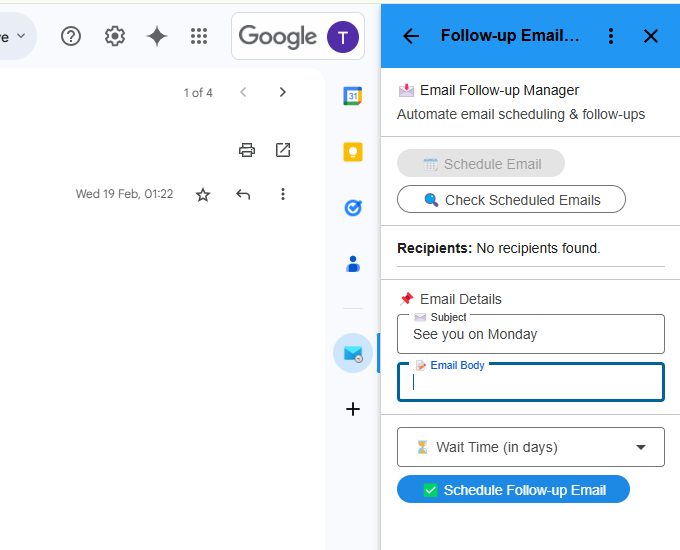
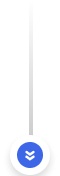
Step 3
Enjoy automatic follow-ups!
The app will send out emails according to your settings.